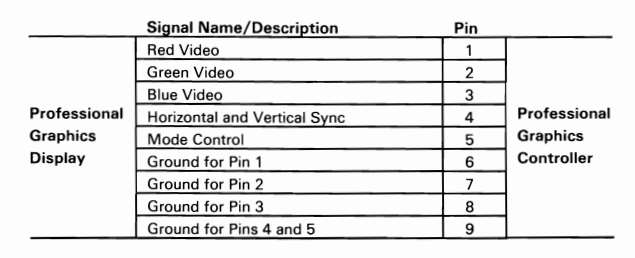Connecting an IBM 5175 PGC display to a VGA output
From Conventional Memories Wiki
Revision as of 23:19, 16 October 2023 by WikiSysop (talk | contribs) (Created page with "This is a quick summary of a project I did a couple of years ago because I've been getting questions about how to do this from other collectors. I picked up two IBM 5175 displays in a lot with IBM PC and XT stuff. Unfortunately I didn't get an IBM PGC card to go with it. So how do I test / use them? When we look look at the resolution of the monitor we can see that it runs at 640x480 at 60Hz. now this should sound familiar as it's basically the same as a standard VGA...")
This is a quick summary of a project I did a couple of years ago because I've been getting questions about how to do this from other collectors.
I picked up two IBM 5175 displays in a lot with IBM PC and XT stuff. Unfortunately I didn't get an IBM PGC card to go with it. So how do I test / use them?
When we look look at the resolution of the monitor we can see that it runs at 640x480 at 60Hz. now this should sound familiar as it's basically the same as a standard VGA signal.
So lets take a look at the signals:
| Pin 1 | RED |
|---|---|
| Pin 2 | GREEN |
| Pin 3 | BLUE |
| Pin 5 | GND |
| Pin 6 | RED_GND |
| Pin 7 | GREEN_GND |
| Pin 8 | BLUE_GND |
| Pin 10 | GND |
| Pin 13 | HSync |
| Pin 14 | VSync |
I left out all the VGA ID pins as they are not required and we will not use them.